How to use WebEx Video Conferencing
You will be sent an invitation to attend a WebEx Meeting. Click on the link indicated by the red arrow:

If this is your first time you will be require to install an extension to your browser.
Once all the software is installed the following will appear. Enter a short name that will identify you to the group and enter your email - as indicated by the red arrows.

Not sure if there is any real advantage to the newer process but click on the "Join by Browser" link indicated by the red arrow.
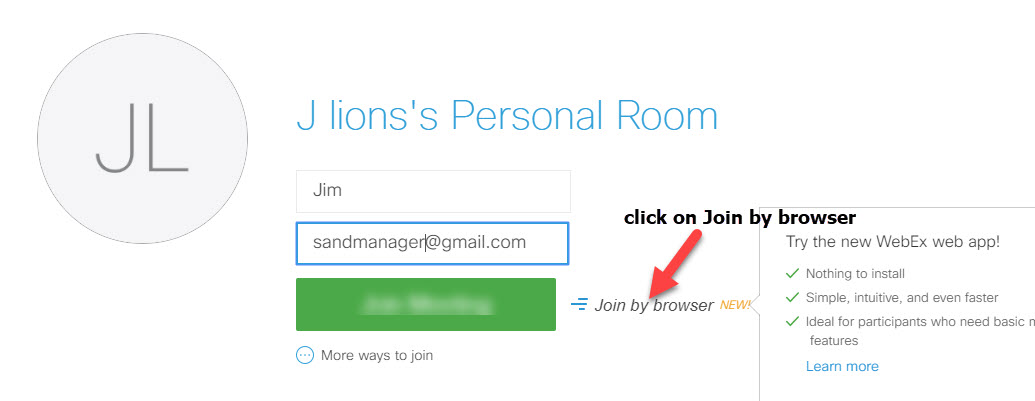
To hear what is be said you must connect to the Audio feed. Click on the "Connect Audio and Start Video" button.
