How to Create a New PCIG account.
Following are the instructions on how to create an account. All that is required is that you enter your user name, email and password. I think that you will find that the process for creating an account is the same as creating an account on any website.
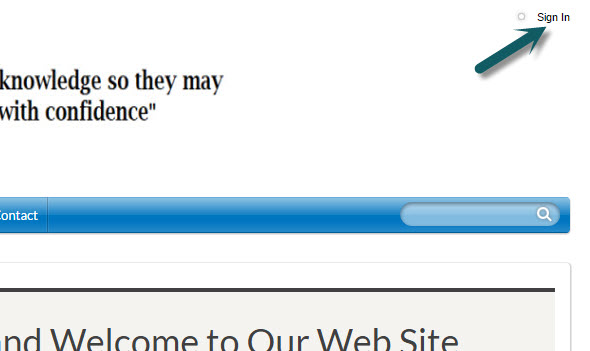
The Log On screen will appear. Click on the "Register" link as shown below.
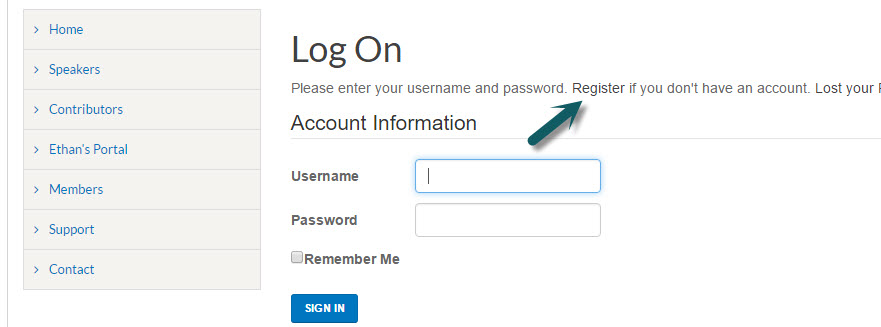
Fillout the Create New Accout. You can use your email for your user name (simple and easy to remember). Once you have entered all the information click on the "Register" button.
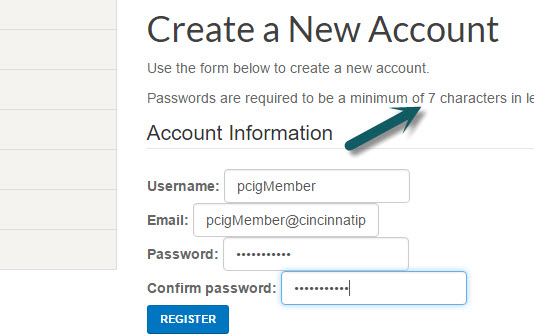
Next you will receive notification that a Challenge Email has been sent to your email account. If you are not familiar, a Challenge Email is used to verifiy the the email address that you entered is correct. As indicated in the Challenge Email screen you a email has been sent to you account so open up your Email Client application.
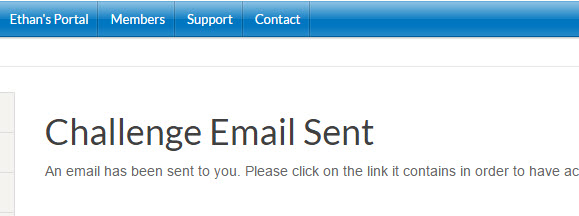
In your Email Client Application you should see an email from MailMaster@cincinnatiprostate.org. If you don't see the email click on your "All Mail" (or something similar) folder to see if the email has been placed there. It is common to treat email of this type differently from a normal emails because it contains a link.
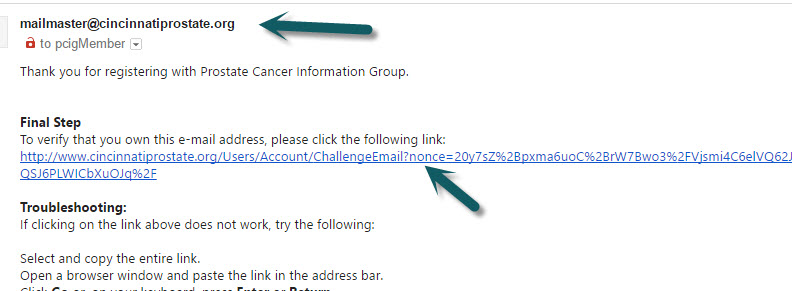
Follow the instruction in the email by click on the link indicated by the arrow. That is all there is to it. Simple log in using the information you entered in the registration form.